Issue: I cannot open Mimecast attachments
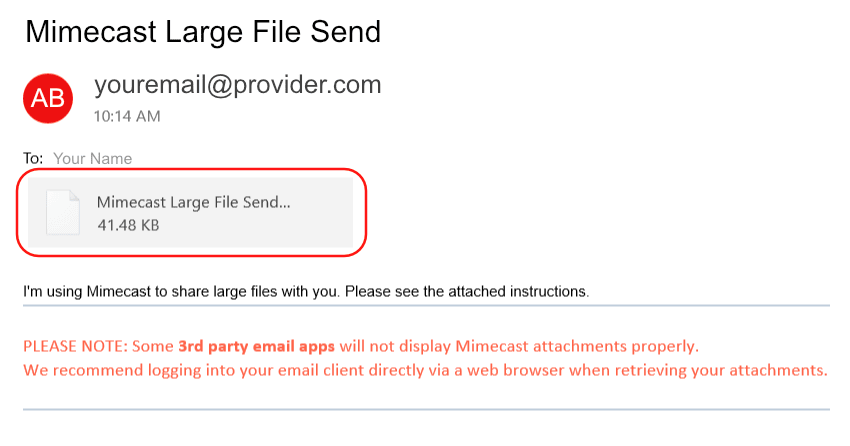
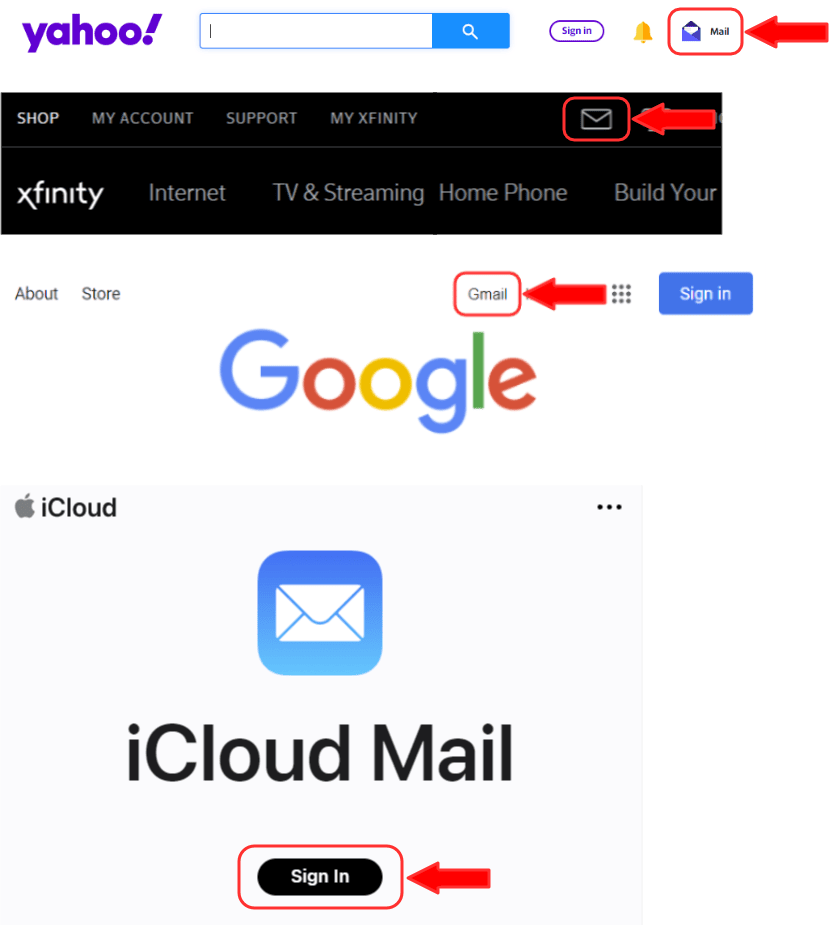
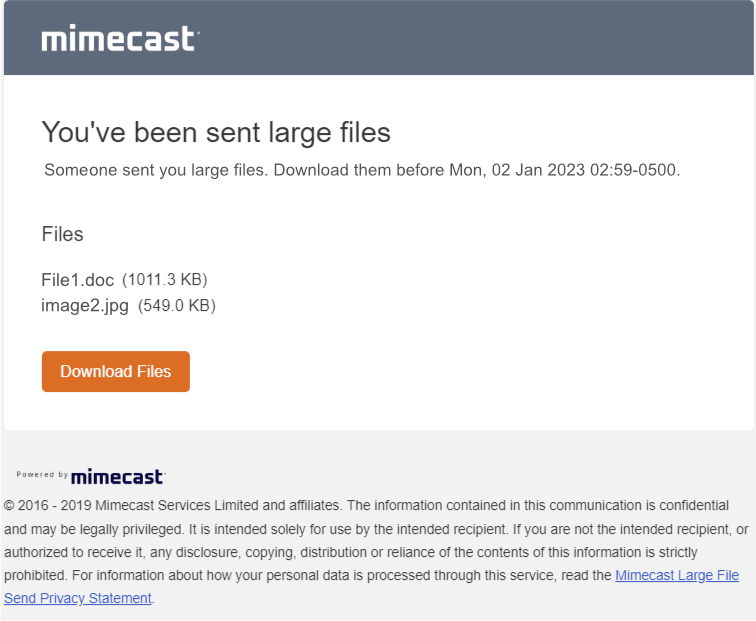
Issue: Mimecast will not open in my browser / Mimecast keeps spinning
If you cannot open Mimecast in your browser, try using a different web browser such as Microsoft Edge, Google Chrome, Mozilla Firefox, Apple Safari, etc. OR use the link below to learn how to clear your browser cookies and cache:
